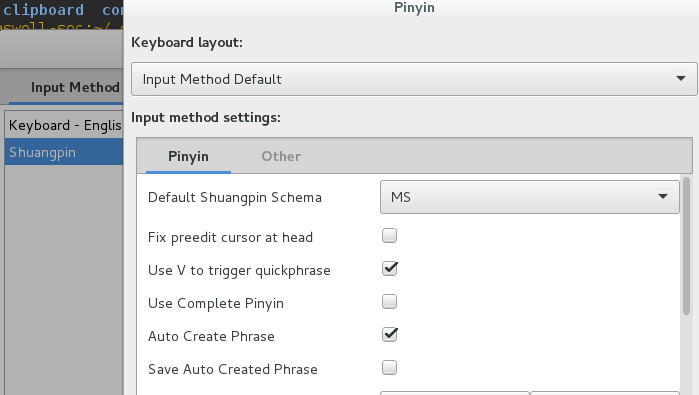Although for most time english is enough, we have to input some chinese when browse some chinese sites.This post will show how to add chinese input method in Debian(english version).
#Chinese Support
- add chinese locales support:
1 | sudo dpkg-reconfigure locales |
Add zh_CN GB2312, zh_CN_GBK, zh_CN.UTF-8
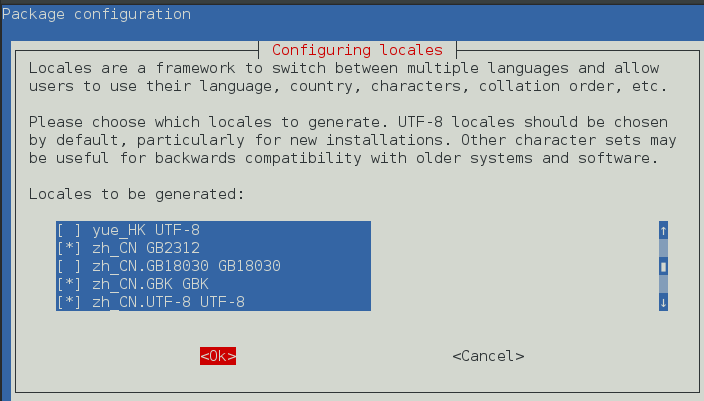
but still set default locale as en_US.UTF-8
This step can be manually configured in /etc/locale.gen
install fonts
sudo aptitude install fonts-arphic-uming xfonts-intl-chinese xfonts-wqy
#Fcitx Input Method
- install fcitx and fcitx-pinyin
sudo aptitude install fcitx fcitx-pinyin
- install im-config to config the input method
sudo aptitude install im-config
- config the input method to fcitx
use im-config, then choose fcitx
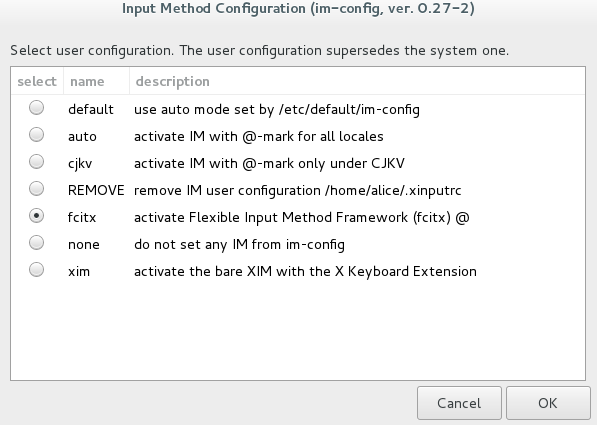
restart the xwindows with
sudo startxAdd shuangpin or pinyin in Input Method
use
fcitx-configuretoolto add shuangpin and pinyin
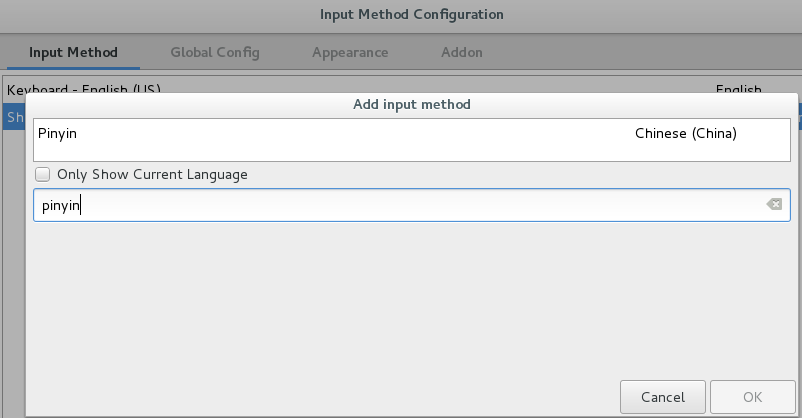
Problem
sometimes, we can’t add pinyin or shuangpin in english environment. Just set system’s Region and Language as chinese. (Language Support on Ubuntu)
In chinese environment, use fcitx-configuretool to add shuangpin or pinyin in Input Method (I think system will not found pinyin in eng environment). Then change system language back to english. Now you can just use chineseinput in english debian.
#Supplement
To use Wubi or Google Pinyin etc, you have to add these input method like sudo aptitude intall fcitx-googlepinyin.
As I am used to use MS shuangpin schema. To change it, use fcitx-configtool and configure shuangpin schema to MS: